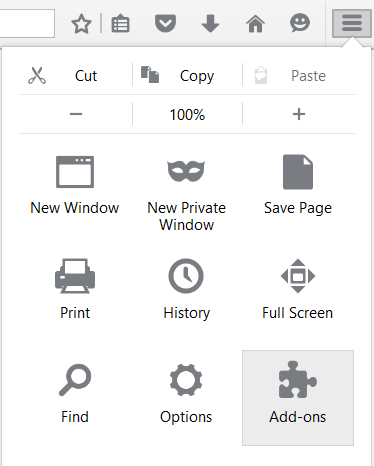Disable Search Encrypt
Did you know that most search engines have a profile on file about what kind of person they think you are? On most search engines, every single search you make is stored and analyzed to build a better idea of what demographic you fit into- all so that the companies can serve you advertisements they think you're more likely to click on. Your full search history is kept for months on these search engines and can be connected back to you and your family so that you see advertisements across the internet for things you searched for.
While other search engines store every search you ever type, Search Encrypt holds your privacy above everything else. Search Encrypt knows about the dangers of large corporations and individuals trying to gain access to your private information and protects you so that you can search the web without a worry. Your private information is just that- private. Search Encrypt makes sure it stays that way.
For more information about how Search Encrypt protects you, check out our About page, FAQ, or Blog.
How To Remove Search Encrypt

- Click the Chrome menu icon in the top right of the browser

- Click "More tools"
- Click "Extensions"
- Click on the trash can icon for Search Encrypt
- Click "Remove" on the dialog box that pops up

- Click on the "Open menu" button in the top right of the browser
- Click "Add-ons"
- Click "Extensions"
- Click "Remove" on the "Search Encrypt" item